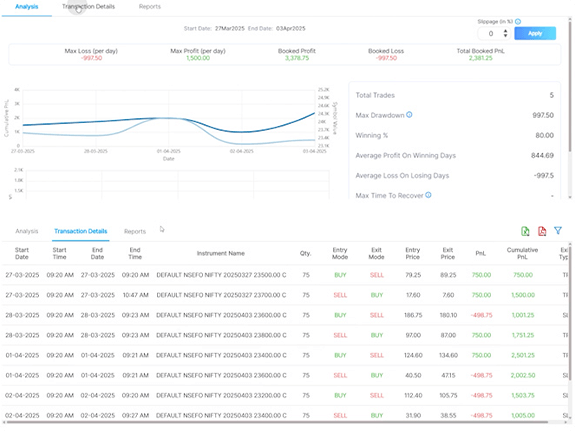uTrade AI Assistant
Discover Your Ideal Trading Strategy
Gone are the days of endless research and guesswork. With uTrade AI Assistant, simply share your trading preferences like capital to be deployed, risk appetite, preferred trading day, market insights and more and let our intelligent system recommend the most suitable strategy from uTrade Originals .